
|
[What is ProGUIDE (long)] [What is ProGUIDE (short)] [Release/Download information]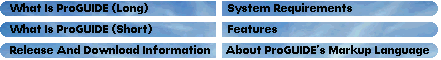
[System requirements] [Features] [ProGUIDE markup language] |
|
Multimedia ProGUIDE is a multimedia browser of a kind that did not yet exist. With it you can view and/or create manuals, documents, diskmagazines, slideshows, presentations and more. The idea is based on the AmigaGuide system, only a lot more powerful! AmigaGuide Markup As input, ProGUIDE uses a simple textfile (like an HTML/AmigaGuide browser). Starting from the top, ProGUIDE executes commands in this textfile in order of appearance (like a BASIC interpreter). Any text that is not a command is printed to screen. The markup language used by ProGUIDE is incredibly easy. It's a lot like AmigaGuide, only some commands were altered and a lot added. Because of this, ProGUIDE can also be used to view most AmigaGuide files. Because ProGUIDE always executes commands in the order it finds them, it is really easy to make things happen in a certain order. Guides, Nodes, Pages A ProGUIDE document, simply called a Guide, consists of a number of nodes. Each nodes contains a number of pages. You can compare a Guide with a book, where every chapter is a node containing a number of pages. Nodes can have a name and a title. The name can be used as a target for a link, like in HTML. That means that when the link is activated, the first page of the attached node is displayed. The pages can be browsed using ProGUIDE's control panel. User Interface ProGUIDE is very easy to use. The interface consists of a small pulldown menu and no more than three controlpanel buttons: Next Page, Previous Page and Retrace (go back to the previous node). In some cases the control panel may be extended with an extra two buttons to allow for a node browser (Next Node, Previous Node). Extensive commandset Although there are quite some commands in the markup language, they are really easy to learn. All commands are simple to remember english words, and have an easy and consistant syntax, unlike HTML. The commands in ProGUIDE are devided into three categories: commands, attributes and links. Commands are keywords that are executed directly when encountered, like commands in a BASIC program. A special feature of ProGUIDE is that you can use these commands as a target(!) for a link just like nodenames! Attributes usually change a setting, like for instance the current fontstyle and text colours. Links are used to make ProGUIDE documents interactive. Interactivity In a Guide two types of links can be made.
The target of a link can be one of two types:
Pixeloriented layout ProGUIDE's unit of measurement is pixels. It is the only unit used by ProGUIDE so that there can never be any question about how any object is placed on the screen. A ProGUIDE created with one computer will look EXACTLY the same on another. Images, text and clickable areas can all be placed anywhere anytime. There is no problem with images over images, text over images (or even images over text or text over text)! That means that the design of a Guide is completely controlled by the author of the Guide, and not the ProGUIDE program. Text ProGUIDE just does what it is asked to do. ProGUIDE will not interfere with the textlayout like HTML does. Text can be placed at pixel precision, anywhere on the screen. The cursor position is only influenced by the text and some of the cursor-related commands; not by images or other objects. The cursor can be moved to any position on the screen at any time! Pagedriven The power of ProGUIDE with it's links to commands, is amplified by the fact that the program is completely page-driven. There's no scrollbar. This may seem strange, but it does allow the author of a Guide to use the commandlinks in a way not possible with non-page systems. Macros In ProGUIDE macros can be difined to reduce the amount of text when doing repetetive things in different nodes. There are two ways to define macros.
External control ProGUIDE (for Amiga) features a rather extensive messageport system that can be used by programmers to control ProGUIDE from the outside. ProGUIDE can also send event-messages to programs so that these programs can respond to actions taken by ProGUIDE. For example this system could be used to create a colourcycling utility that stops colourcycling as soon a new page is opened. Read more about the markup and the syntax here. Where can I see it? ProGUIDE was already used by The Problem to create the first issue (Global Exapansion) of the diskmagazine called Probe. Included with Probe is a working executable of ProGUIDE, used to display the magazine. However, that executable can not be used for anything else since Probe Magazine's markup-text was encoded (and is decoded by the special ProGUIDE version). The real release of ProGUIDE has been further developed since the release of Probe, and is now even more extensive and powerful as well as faster. Probe magazine itself however is a good example of what ProGUIDE can do, especially considering that ProGUIDE is now even better! Probe is available FREE to download from the Transfer Station of this site). Where can I get it? ProGUIDE is available FREE for Amiga users everywhere. It can be downloaded from this site (at the Transfer Station), or from the AmiNet. Along with it you receive some example Guides, extensive manuals and some handy tools to make writing guides even easier than it already is. What do I get? The ProGUIDE release contains the following:
What do I need? ProGUIDE should work fine on any Amiga, although most of the DemoGuides require the AGA chipset. The amount of memory ProGUIDE requires depends on the Guide that is loaded. The full installation of ProGUIDE takes about 2 Mb of harddisk space including all demo guides and manuals. ProGUIDE has been tested on an Amiga 1200 (old/enhanced/AGA chip-configurations as well as 68030 and 68060 CPU's). Minimum installation: You need at least the reqtools library (52kB, ©Nico Francois) and the ProGUIDE executable (93 kB). The executable is best located in the SYS:Utilities directory. What's next? Currently plans exist to port ProGUIDE to other platforms, such as BeOS (Be Inc.) and pOS (proDAD). Work has already started on the BeOS version. Future enhancements to the current Amiga version will probably be made. Although at this point it is not sure what there is to enhance, except maybe for 24-bit support and some extra external commands. When news of new (Amiga-) versions becomes available you can read it on this site in 'The Daily Problem' (what's news) section or on this page. When a new executable is available, it will be free to download seperately from the Transfer Station. The full release archive will always contain the most up to date version of the executable. Plans also exist for a WYSIWYG-like ProGUIDE editor for Amiga. Work has started on this program which will carry the name 'ProGUIDEditor'. Contact When you have remarks or questions about ProGUIDE, please direct them via e-mail to AlcoRhythm. Any suggestions, remarks or bug-reports will be welcome and appreciated. |